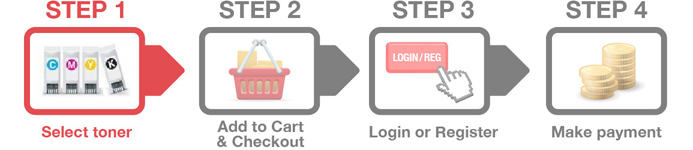
Step 1 : Enter your Queries into the search box on your top side with:
-
ex: 3124, 3119, 203...
-
Search Tips : Brother 240 or HP CE312
-
Search ‘ML-2010′ with Simple word ’2010′

Step 2 : Add the toner cartridge to your shopping cart.
-
Click “Add to cart”
-
Choose the quantity you want, and click “Add to cart” button.
-
“Processd to checkout” when done.
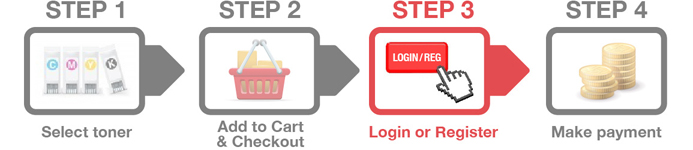
Step 3 : Login / Create your account.
-
Log in by your email & password. Or Create account by filling up your contact info & billing address
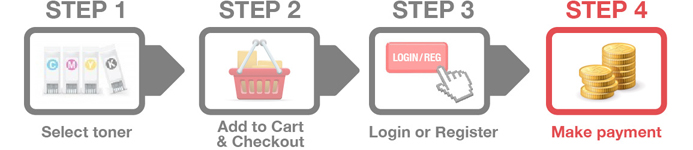
Step 4 : Make payment via PayPal or Bank Transfer
Online Payment:
-
Log in Paypal account or
-
Pay by credit card
Offline Payment:
-
Bank in to our bank account as below shown. Email us your bank-in copy. Please kindly mention your name, contact number & order number.
|
Bank |
United Overseas Bank |
|
Account Holder Name |
AHF Creative Pte Ltd |
|
Account Number |
373-302-811-2 |
|
|
Contact us



Find us